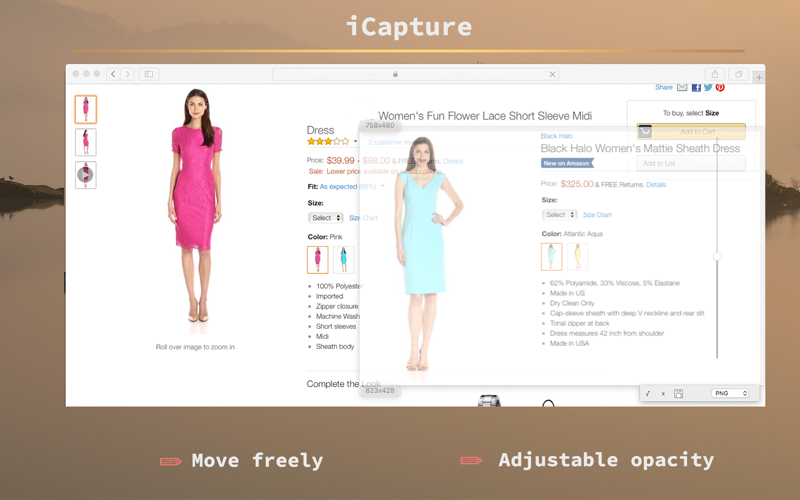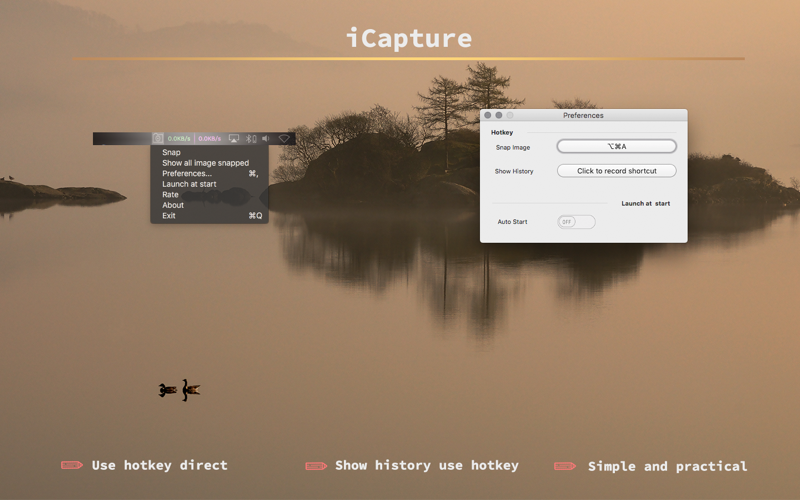A easy to use app that capture the picture for window, support
multi display, save the screenshot as several format(png, jpg, bmp).
and the screenshots history manager will help you find the
previous screenshot.
How to use:
◎ Launch the app,the apps icon will show in menubar
◎ Click icon and choose Snap to start
◎ Drag mouse for select a rectangle , and click save.(You can
choose other format ).
◎ Drag mouse for select a rectangle, click √.
the image will display on the screen, click and drag the image
for move freely,It can be temporarily used to compare.
notice : you can adjust the transparency for this image.
◎ Right click mouse to stop current snap(screenshots).
◎ You can set hotkey for snap(history) in preferences.